We’re often uncertain when choosing an IPTV player for Windows.
In this guide, we explore the best IPTV player for Windows, explain how to use IPTV Smarters, and provide step-by-step instructions for setting up a trusted IPTV provider on your device.
Table of Contents
What is IPTV?
IPTV or Internet Protocol Television is a modern way to deliver live TV and IPTV content through the internet instead of traditional cable or satellite.
This streaming experience lets you watch movies, TV shows, and VOD content at your convenience, without a fixed schedule. With a stable connection, you can stream live on multiple streaming devices, enjoy customizable viewing options, and access your favorite programs anywhere—offering far more freedom than old broadcasting methods.
Best IPTV Player Apps for Windows in 2026
We present the best applications, tested for you, so you don’t have to.
Smarters pro player

Smarters Pro Player is a premium IPTV player for Windows designed for speed, stability, and a feature-rich streaming experience. Unlike many other apps, it runs smoothly with no intrusive ads or interruptions. Its simple user interface and easy navigation make it ideal even for beginners. It’s optimized to load your subscription content quickly, including live TV, VOD content, and TV shows, while supporting M3U playlist files and Xtream Codes API for flexible setup.
Key Features
- Premium IPTV experience with fast loading and no buffering.
- Built-in EPG support for a clear electronic program guide and a user-friendly EPG.
- Supports multi-screen, DVR, and catch-up replay.
- Favorites management and customization to personalize your viewing experience.
- Seamlessly integrates with your preferred IPTV provider to stream live TV channels in 4K quality.
- Compatible with the Google Play Store and Microsoft Store for easy access.
Installation Steps
- Go to the Microsoft Store or download it here.
- Click Install and wait for the app to download.
- Launch the app to reach its sleek interface.
Setup Steps
- In the home screen, go to Settings and select “Add Playlist”.
- Enter your subscription details provided by your IPTV provider.
- You can input either an Add M3U URL or an Xtream Codes API to load your channels.
- The app will quickly load your playlists, live streaming options, and VOD content with built-in EPG.
Start Streaming
- Return to the main menu and choose Live TV, Movies, or Series.
- Enjoy support for streaming devices, multi-view, and favorites management.
- Use its advanced features to customize your settings, tweak your interface, and create a seamless streaming experience.
IPTV Stream Player Official
We placed this app first because it’s widely regarded as the best and most user-friendly IPTV player for Windows. Its sleek, simple user interface requires no advanced skills to get started. This free version is quick to download from the Microsoft Store and lets you easily add your M3U playlist files from your chosen IPTV provider for a seamless streaming experience.
Key Features:
– Built-in catch-up so you can replay your favorite live TV programs at any time.
– Minimalistic navigation with an organized interface to easily locate VOD content, TV shows, or movies.
– Integrated channels for live streaming for fans of real-time broadcasts.
How to Install:
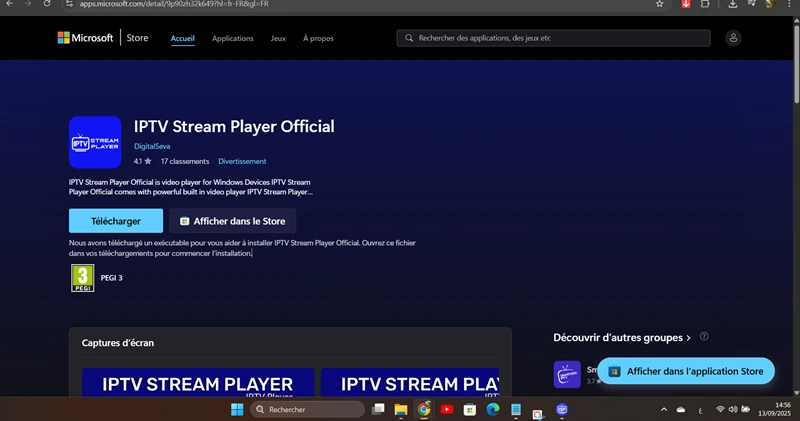
Go to the link below to install the app from the Microsoft Store:
The app downloads quickly, a key feature. After installation, the next step is to enter your subscription details provided by your IPTV provider. This allows users to stream live TV channels, VOD content, and access their personalized playlist for a seamless viewing experience.
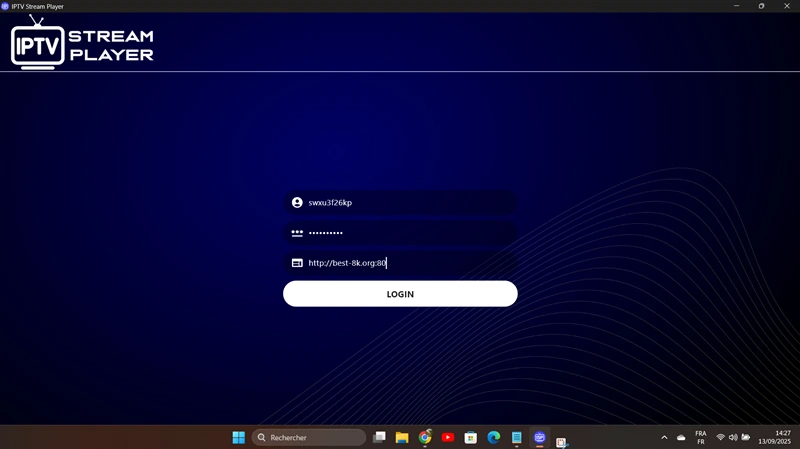
Immediately after, the app quickly loads and reads the content from your subscription, taking very little time. You’ll then access the first interface, where your M3U playlists and EPG support are displayed instantly, enabling easy navigation and smooth playback of IPTV content.
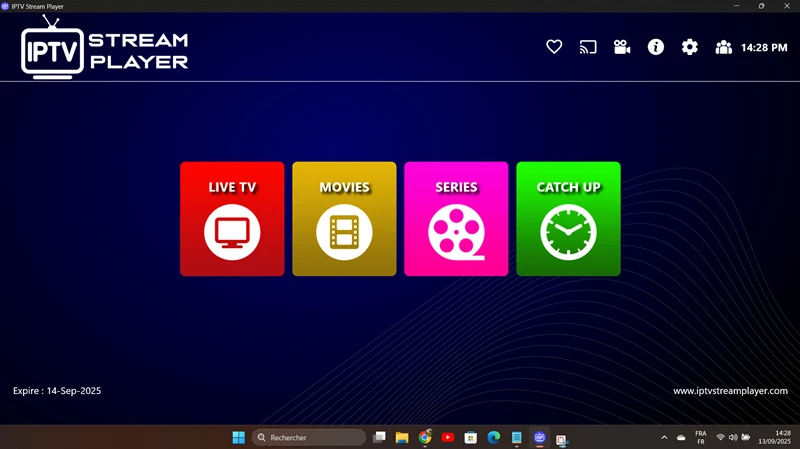
After that, you can choose from the available options in the IPTV player, such as live streaming, VOD content, or playlist management, to customize your viewing experience.
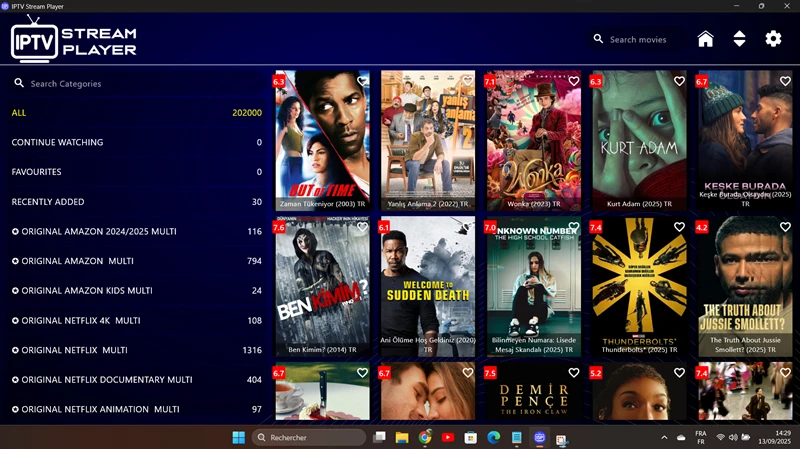
Then you can enjoy your favorite programs, seamlessly stream live TV channels and TV shows in 4K quality through your chosen IPTV service, enhancing your overall streaming experience.
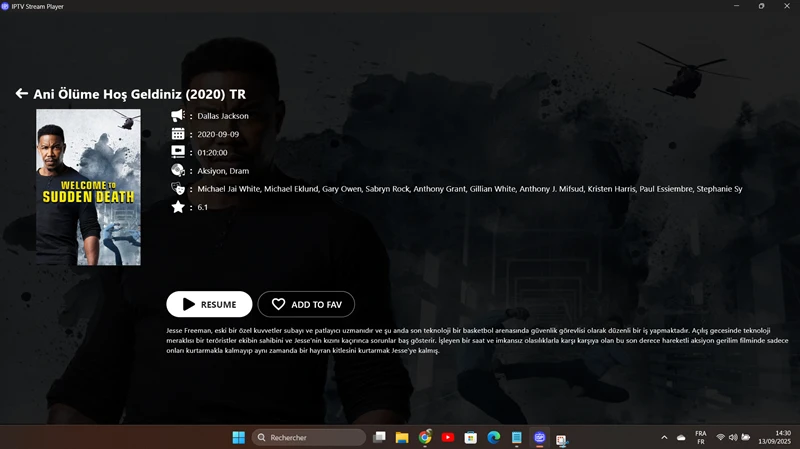
Ibo player
IBO Player is a standout app in this field. We all know there are many complex or risky apps for Windows, but this IPTV player is among the safest and easiest to use. Unlike other media players, it’s designed for a smooth streaming experience with no malware risk. Simply download it, follow the installation steps by clicking “Continue,” and then access the main interface. From there, you can add your M3U file, connect to your preferred IPTV service, and start enjoying live streaming, VOD content, and customizable features to enhance your viewing experience.

After that, you go into the settings — the next step — where you’ll find a list of options to customize your IPTV player, adjust EPG support, manage favorites, and fine-tune your streaming experience for smoother navigation and playback.

The next step is to click on “Change Playlist” to enter your subscription details, then go to “Add Playlist” where you can easily import your M3U playlist files from your IPTV provider
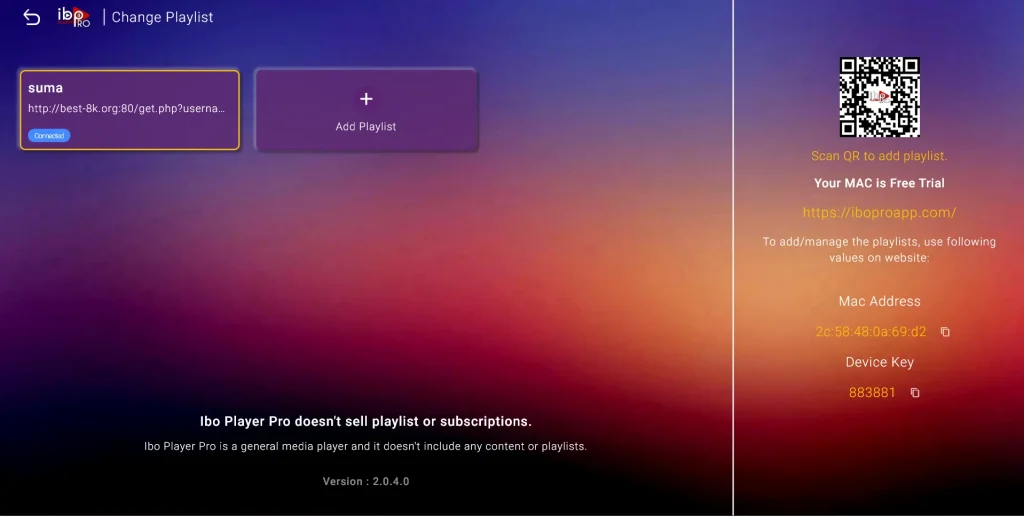
After clicking, you’ll enter your personal details either in the Add M3U URL or using the Xtream Codes API. This enables the IPTV player to access your playlist, support live streaming, and deliver a seamless viewing experience for VOD content.
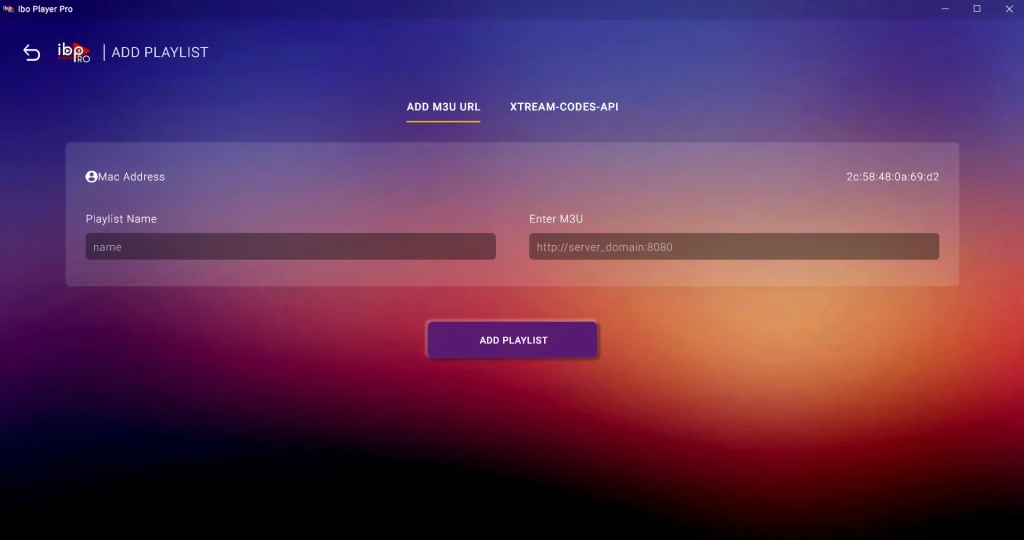
Right after that, you return to the main interface and click on “Movies” or “Series” to choose your favorite content. The IPTV player then lets you stream live TV channels, watch movies, and access VOD content with smooth playback and easy navigation.
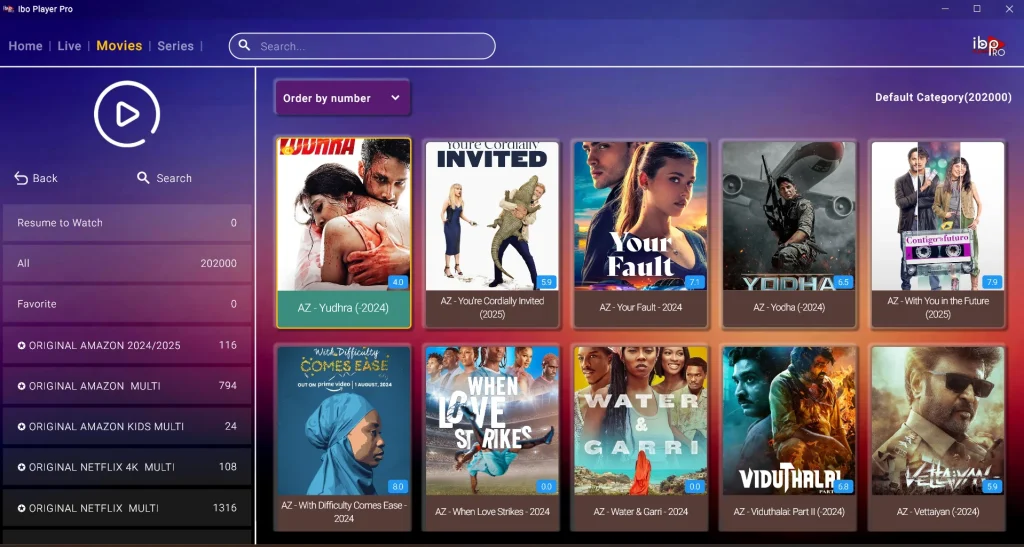
You can then select any movie or series you like, while the IPTV player lets you stream live TV channels or VOD content with multi-screen support, a built-in DVR, an electronic program guide (EPG), parental controls, and favorites management to fully customize your viewing experience.
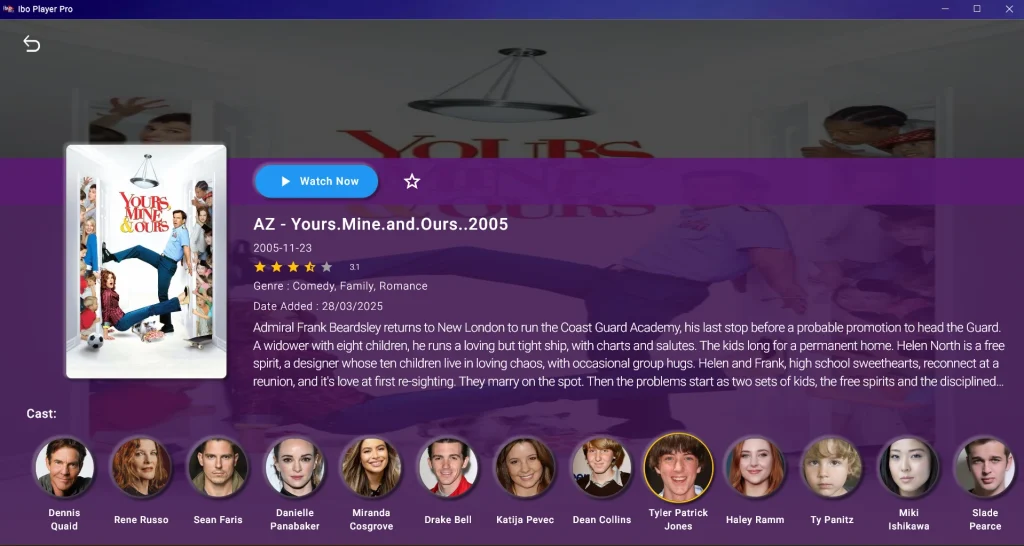
Zen IPTV Player
Zen IPTV Player is a powerful and secure IPTV player for Windows that offers a seamless viewing experience up to 4K. It stands out among the best IPTV players thanks to its sleek design, built-in electronic program guide (EPG), multi-screen support, and parental controls. This app allows users to stream live TV channels, watch VOD content, and access TV shows with minimal buffering.

Key Features
- Supports M3U playlist files, Xtream Codes API, and direct URL import.
- Built-in catch-up and DVR functions to replay or record programs.
- Favorites management and customization options to organize channels and navigate easily.
- Free and premium experience with advanced features for both casual and power users.
- Feature-rich but minimalistic interface for easy use on streaming devices.
Installation Steps
- Open the Microsoft Store on your Windows device.
- Search for “Zen IPTV Player” and click Install.
- Once installed, launch the app to reach the main interface.
Setup Steps
- Go to Settings and choose “Add Playlist”.
- Enter your subscription details provided by your IPTV provider.
- You can use the Add M3U URL or the Xtream Codes API to import your playlists.
- The app will automatically load your channels and VOD content with EPG support.
Start Streaming
- Return to the home screen and pick Live TV, Movies, or Series.
- Enjoy streaming live TV channels, watch movies, and access TV shows with multi-view and user-friendly EPG.
- Manage favorites, apply filters, and customize the interface to enhance your streaming experience.
VLC Media Player

VLC Media Player is one of the world’s most popular media players for Windows, and no list of the best IPTV players would be complete without it. This VLC player is a true treasure for IPTV (Internet Protocol Television), supporting nearly every file format, including M3U playlists, and works well with streaming devices, while consuming very few system resources. Free and premium versions are available; it has no ads and receives regular updates to ensure stability and security.
Key Features
- Player support for IPTV content, live streaming, VOD content, and TV shows.
- Compatible with M3U playlist files, URL streams, and Xtream Codes API links.
- High-quality playback for movies and series, up to 4K resolution.
- Built-in electronic program guide (EPG) support and favorites management through extensions.
- Lightweight, safe for Windows, and perfect for both multi-screen and customizable setups.
- A constant update cycle ensures the streaming experience remains smooth and secure.
Conclusion
In this article, our team has introduced a list of the best IPTV players for Windows that we personally tested to evaluate their quality. We hope you’ve found the right IPTV player to enhance your streaming experience—whether through live TV, VOD, or customizable features. Don’t forget to share your experience, your favorite player on this list, or any other IPTV content you enjoyed in the comments.

I’m Marin Key, a passionate English content writer with a background in computer science. I enjoy creating clear and engaging articles, especially on topics related to movies, TV series, and technology.

